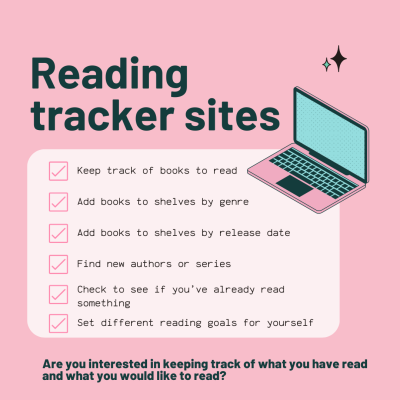
What are Goodreads and StoryGraph and how can they help me keep track of my reading?
If you are a voracious reader like me, you have probably found that it can be extremely hard to keep track of all the books you've read over the years, whether or not you liked them, what books you want to read, what series have books coming out in the future, etc. While I have used Goodreads for a longer period of time, I would love to give a few tips and tricks for both websites in this blog post!
Goodreads
A glimpse at what my home page looks like:
The things that I have highlighted with the red boxes are some of the more important features located on your home page. Included in the top box is where you will find several different ways to navigate throughout the site along with a search bar for typing in books and author names.
My Books will bring you to a page that lists all of your different bookshelves. The ones provided by Goodreads will be All, Read, Currently Reading, and Want to Read. Everything else below that are shelves that I created and named so that I could easily find books later in each shelf. They range from where I got them, genre, what year they came out, and even what year I read them!
Browse allows you to find recommendations, choice awards, giveaways, new releases, lists, news & interviews, and browse by your favorite genres that you choose when you sign up for an account.
Community allows you to join different groups and discussions about books, authors, genres, etc.
Currently Reading (pictured below) shows all of the items you have listed as currently reading. If you click on the update progress button, you can mark what page or % of the book you're on OR mark it as finished and then rate and review the book. If you click on the title of the book, you will be taken to a page for that book where you can find a summary, reviews, ratings, etc.
Reading Challenges (pictured below) shows the number of books you have completed so far for your reading challenge. I always pick a number to set mine on January first. The last few years I have had to lower the number because I fell behind and didn't want to stress myself out. This isn't necessary, but I do like to try to hit a certain number each year if possible! If you click View Challenge you can see all of the books you've read so far this year.
Recommendations (pictured below) is a book that Goodreads picks and presents to you that is usually based on something you have on your currently-reading shelf. Sometimes they look interesting to me and sometimes they don't. It just depends on the day!
Lists (Listopia) (pictured below) is one of my favorite parts of Goodreads that StoryGraph doesn't yet have. The graphic below is a snapshot of featured lists but you can type in about any genre either by popularity or upcoming releases and you'll be able to find long lists of books that fit the topic. I use them ALL the time when I'm looking to buy books or even when I'm doing something for Reader's Advisory. I highly recommend checking this area of the website out!
Pros and Cons of Goodreads
Pros
-Updates frequently so usually books are up as soon as they are announced/its cover is revealed (usually)
-The lists I mentioned above!!
-I found a few lifelong bookish friends on Goodreads from having the same book tastes and talking about them!
-The option to make as many shelves as you'd like based on what your interests are
-They recently added a draft option for writing reviews so if you forget to save and your computer crashes, chances are your review is still saved! (I have lost many a review on there back in the day and it was heartbreaking lol)
Cons
-People can be incredibly toxic in their reviews. I would highly recommend taking what EVERYONE says in their reviews with a grain of salt because no one is going to have the same opinion as you
-They don't have half or quarter-star options for ratings like StoryGraph does (this may not be important to everyone)
The StoryGraph
A glimpse at what my home page looks like:
The sections I have highlighted on this page include the top navigation bar where you can find your stats, reading challenges, community, and giveaways, the search engine, the section that shows what you're currently reading, and the explore button.
Stats (several examples pictured below) is my absolute favorite part of StoryGraph. There are several different graphs and charts on this page that show you the genres of books you've read, the pacing of the books, how many pages they had, the tags they had, your most-read authors, and much more. I have chosen to display my stats for "read books" for "all-time" because I've done a bad job of keeping up to date recently so my month-by-month stats are way off.
Reading Challenges (pictured below) is a bit different than the one on Goodreads in the sense that there are several different goal options you can choose to make for yourself other than a certain number of books. You can pick a page number goal, one for hours spent reading/listening, and finally, the average number of books to read. Another cool feature is that you can choose whether or not you want to be updated on how far or behind you are on your reading goal. I personally get stressed out when Goodreads tells me I am 10 books behind so turning that off would be a good option for me. :)
Community will show you what your friends are reading or have recently finished, a list of your friends, and a list of similar users so you can add new friends with similar interests.
Giveaways will show you all of the available books you can enter to win a giveaway for!
Explore (pictured below) is another really cool feature that StoryGraph has. While it does list off a string of books as recommendations based on the things you already have on your to-read shelf, there is the option to fill out a "What are you in the mood for?" form.
Review form (pictured below) is where you can leave your thoughts on any given thing you've read. The cool part about StoryGraph's review form is that is a LOT more extensive than Goodreads. You can select what the vibe of the book was, the pace, information about the characters and plot, and even add content warnings if you think there are any people might like to know about before diving in.
Pros and Cons of StoryGraph
Pros
-The best parts of StoryGraph, in my very own humble opinion, are the stats page and Explore page where you can tell the form what kind of mood you're in and they curate a list based on that. I also love that the review page is so much more expansive and you can rate the books by half and quarter numbers (4.25, 3.5).
Cons
-Because the site hasn't been around as long as long as Goodreads, it's lacking in some areas. They don't have lists of curated books like Goodreads which is something I would really miss and there isn't as much of an active community where members chat about books (but that isn't always a bad thing either).
Overall both sites have plenty of great merits that are worth checking out! I hope this post was able to help if you were curious about using either one of these sites to help you track your reading.